![]()
RaceCast! Foundation is our no cost, entry level live-streaming service offering which utilizes your smartphone and provides you the ability to live-stream your racing experiences to our social site for friends, family and fans to watch.
How Do I Get Setup?
The process simple. Follow the steps below and you will be ready to stream in less than 5 minutes.
1) Click here to fill out the RaceCast! registration form to start the process.
2) Download the free Wowza GoCoder to your smartphone. ![]()
![]()
3) On your phone, open the email we sent when you submitted your registration. The email will be titled “RacerConnect: Live Streaming Setup Instructions”. Click the CONFIG link. Select Yes when prompted to Overwrite Settings. Check your SPAM folder if you don’t see this email arrive immediately.
4) Push the red button to begin streaming! Login to http://live.racerconnect.com and goto your profile to see your stream.
How does it work, can you show me a diagram?
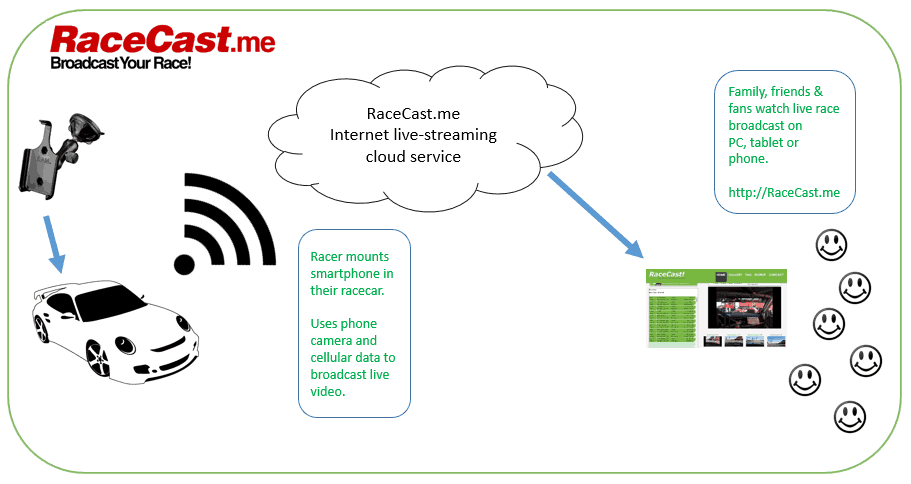
How Do You Recommend I Mount My Phone In My Car?
Most of our RaceCast! users choose mounting hardware from RAM Mount. RAM Mount offers a variety of mounting options as well as specific brackets for many makes and models of phones.
RAM Mount has a web based mounting finder to help you find their best solution for your specific smartphone.
http://www.rammount.com/products/phones#
How Much Data Does RaceCast! Live-Streaming Use?
RaceCast! live-streaming at a 700Kbps bitrate (the default) uses approximately 250MB of data per hour. You can adjusting the broadcast framesize and the bitrate in the Wowza GoCoder application. Adjusting the broadcast bitrate will increase or decrease the data usage but also effect the quality of your live-stream.
We encourage you to experiment with these settings to find what works best for you at various tracks. The auto-configuration link in the email we sent you sets your Wowza GoCoder to a 480×360 framesize and a 700Kbps bitrate.
How Well Does It Work?
Please judge for yourself!
The first video below is not recorded camera footage captured during the race on an SD card, downloaded and saved, it is the archived live-stream footage sent from an iPhone5 using our free RaceCast! Foundation product – and is the equivalent to what the internet viewers were seeing during this race.
This second video was captured using our RaceCast! PremiumHD product and is the entire qualifying session from the Davidson Racing ‘Eagle’ at the 2014, 25 Hours of Thunderhill – at night, in the dark.
Again, this footage was not recorded on the GoPro Hero 3+ mounted in the car and downloaded later, this video was captured by our streaming servers live as they were receiving the video stream and rebroadcasting it to the internet.
Another example of our RaceCast! PremiumHD product, Jaden Conwright in an open wheel Pro Formula Mazda racing in the Formula Car Challenge series at Sonoma Raceway.
And here is our mac daddy! RaceCast! QuadView. Four GoPro’s combined into a single synchronized live-stream!
I am having problems getting setup or have additional questions, who can I contact?
Please contact us via email if you have any questions.
